價格:免費
更新日期:2014-03-31
檔案大小:265 MB
目前版本:1.1
版本需求:OS X 10.8 或以上版本,64 位元處理器
支援語言:英語
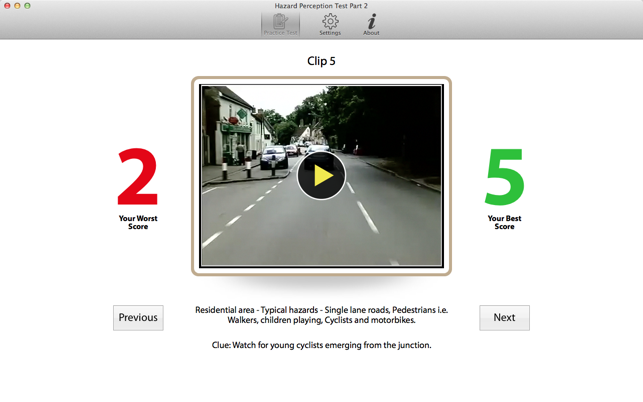
With official hazard perception clips from DVSA, the Hazard Perception Test comes to Mac.
Practice your hazard perception test with the video clips produced by Driver and Vehicle Standards Agency.
We have included total 17 clips in the app which are -
1. Introduction to Hazard Perception Test
2. Watch for the pedestrian crossing the road.
3. Watch for the cyclist emerging from junction.
4. Watch for the pedestrian crossing the road, running for the bus on the right hand side.
5. Act promptly when a policeman or lollipop man or traffic warden stops you.

6. Watch for the kid riding the bicycle crossing the road.
7. Watch out for the vehicle emerging from junction.
8. Watch for the pedestrians crossing the road.
9. Watch for the vehicle emerging from the right.
10. Watch for the motorcyclists emerging from the junction.
11. Watch for the heavy vehicle emerging from junction.
12. Watch for the wheelchair.
13. Watch for the pedestrians crossing the the road.

14. Watch out for the vehicle emerging from the junction.
15. Watch for the motorcyclists emerging from the junction.
16. Watch for young cyclists emerging from the junction.
17. Watch for the cyclists.
The app has been designed carefully to replicate the same experience you will have in the real test. When in test mode, tap on the screen when you identify the hazard. The sooner you identify the hazard the more marks you get. The maximum marks being five and minimum would be zero.
The app also shows you the best and the worst score for each clip. Of course, you can reset the scores from settings screen.
If you want to know whats going to happen in the clip, you can turn on the "Clue" from settings screen and the clue will be shown right below the description of the clip.
Copyright Info:
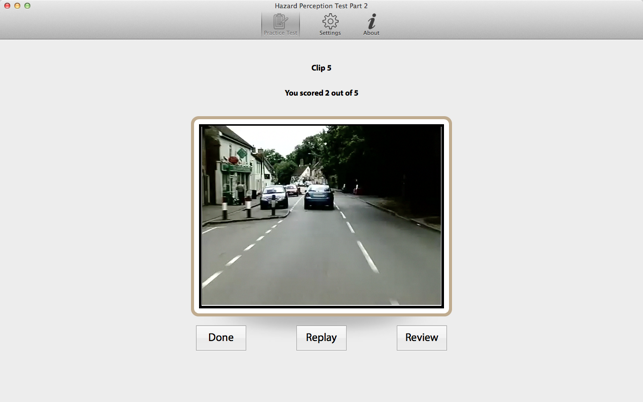
• Crown copyright material reproduced under licence from the Driver and Vehicle Standards Agency and the controller of HMSO which does not accept any responsibility for the accuracy of the reproduction.

